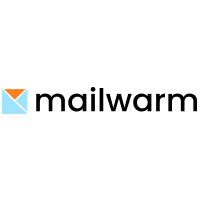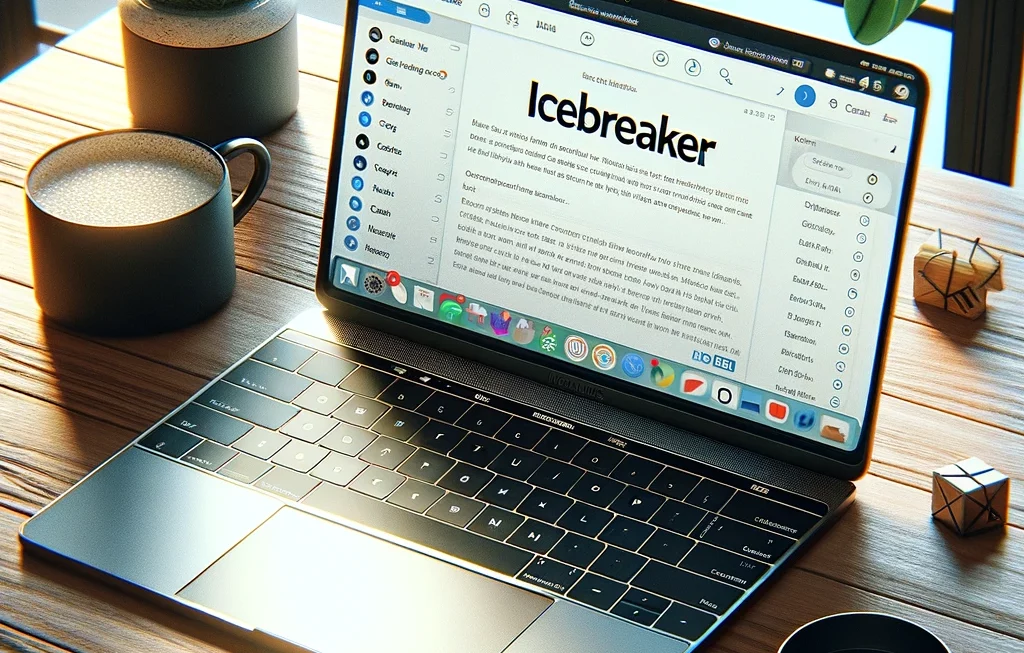In today’s digital age, securing sensitive data is more critical than ever. With the rise of cloud-based platforms, one such solution that has gained prominence is Google Workspace (formerly known as G Suite). While Google Workspace offers a myriad of tools and features, one lesser-known yet vital component is the “App Password.” In this article, we’ll delve deep into what Google Workspace App Password are, their significance, why we use them, and where they can be applied.
What is a Google Workspace App Password?
A Google Workspace App Password is a unique, 16-character password generated by Google Workspace. This password allows users to connect their Google Account to apps or devices that do not support the usual two-step verification or Single Sign-On (SSO) method. It acts as a bridge, letting older apps or devices access your account securely without compromising the primary password or bypassing essential security layers.
The Importance of Google Workspace App Password:
Robust Security Mechanism: In the ever-evolving landscape of digital threats, the significance of a multi-layered security approach cannot be understated. Google Workspace App Password provides this extra layer, ensuring that even if a specific application is compromised, the primary Google account remains untouched. This specialized password system acts as a buffer, preventing direct access to one’s main account credentials.
Bridging the Technological Gap: With technology progressing rapidly, there’s an inherent gap between modern security protocols and older devices or applications. App passwords play a pivotal role in bridging this gap, ensuring that users don’t have to sacrifice security for functionality or vice versa.
Controlled and Specific Access: Each app password is tailored for a single application. This granularity ensures that users can easily monitor and control the access each application has. If one feels that a specific device or app is not secure, they can immediately revoke its app password without affecting any other linked application.
Maintaining User Trust: Trust is paramount in digital platforms. By introducing app passwords, Google reinforces its commitment to user security, ensuring users that their data and privacy are being treated with utmost priority.
Why Do We Use Google Workspace App Password?
Uninterrupted Integration: Many users rely on a range of devices and applications daily. App passwords ensure that integration with these tools remains smooth and uninterrupted, especially if they don’t support modern authentication methods. This seamless integration is crucial for productivity and user experience.
A Safety Layer: Think of app passwords as a safety net. In the unfortunate event that an attacker gains access to an app password, they can’t wreak havoc on the main account. They won’t be able to change core account settings or the primary password, ensuring a degree of damage control.
Simplified Management: Through Google’s dedicated dashboard, users can effortlessly generate, monitor, and revoke app passwords. This central management system ensures that users remain in control, providing an overview of all connected applications.
Flexibility: Users have diverse needs, and not everyone uses the latest devices or apps. Google Workspace App Password provides the flexibility to connect older or non-standard applications to Google services without compromising security.
Where to Use Google Workspace App Password?
Legacy Email Clients: Many organizations and individuals still use older versions of email clients like Microsoft Outlook or Apple Mail. These might not natively support two-step verification. App passwords facilitate the integration of these clients with Google accounts, ensuring uninterrupted email access.
Aging Mobile Devices: Not every mobile device in use today is the latest model. Some older smartphones or tablets might need an app password to sync services such as Gmail or Google Calendar, ensuring that users don’t miss out on essential functionalities.
Specialized Desktop Applications: There are myriad desktop applications, from backup tools to photo management software, that integrate with Google services. If these apps don’t support modern authentication methods, an app password is required for secure integration.
Connected Devices in the IoT Landscape: The Internet of Things (IoT) has ushered in a new era of connected devices, from smart refrigerators to voice-activated assistants. Some of these devices, especially older models, might need an app password to link with Google services, ensuring a cohesive smart home experience.