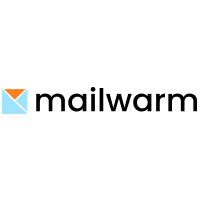To configure SMTP To configure IMAP How to get an app password?
Name.com SMTP & IMAP configurations.
To configure SMTP To configure IMAP
GoDaddy SMTP & IMAP configurations.
To configure SMTP To configure IMAP
Bluehost SMTP & IMAP configurations.
To configure SMTP To configure IMAP
Namecheap SMTP & IMAP configurations.
To configure SMTP To configure IMAP
Fastmail SMTP & IMAP configurations.
To configure SMTP To configure IMAP
How to connect AOL?
Go to Account Info Go to Account Security Generate App Password Use your App password here Then just click submit and your inbox will be added.
How to connect Yahoo?
Follow the mentioned steps to successfully connect your inbox. Go to Yahoo mail. Click Account Info. Go to Security. Generate App password. Use App generated password as a password while connecting your inbox. SMTP Configuration: SMTP Address: smtp.mail.yahoo.com SMTP Port: 465 Password: App-generated password IMAP Configuration: SMTP Address: imap.mail.yahoo.com SMTP Port: 993 Password: App-generated password Enable: TLS
DreamHost SMTP & IMAP configurations
To configure SMTP To configure IMAP
DreamHost SMTP & IMAP configurations
To configure SMTP To configure IMAP